Time Zone Considerations
Different Time Zones and Mobile Devices
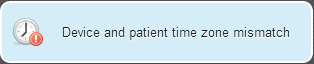
Upon log in with a mobile device, Centricity Perinatal Web will check the time zone on the server and compare it to the time on your mobile device. If your operating system shows that you are in a different time zone than the server, the time displayed on the patient grid will be accurate for your local time zone rather than the patient’s. A persistent message will be displayed on the Patient Details View to remind you that the times do not match. If you cross into the patient’s time zone while logged in to Centricity Perinatal Web, the message will display until you have logged out and log back in.

Tapping the icon will display the message. Tap anywhere in the screen or rotate to the portrait orientation to clear the message.
Daylight Saving Time (DST) and Time Zones
When you are one time zone east of the site’s server and viewing a patient within the hour when daylight savings changes in the fall, you could appear to be at the same hour as the site.