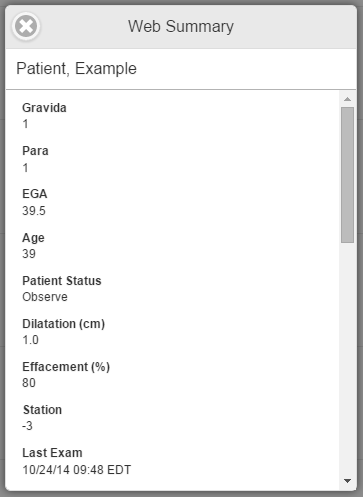About the Web Summary
The Web Summary allows you to view information that has been charted on the patient.
If a coded or multicoded item has been documented in the CPN flowsheet, any annotation made with it will not be available, with the exception of coded items that use the @ symbol. If there is no documentation for the item but there is an annotation associated with it, the annotation will be displayed. Coded and multicoded items documented from the CPN fetal strip or Connect Annotation Builder will show text documented in the popup (the equivalent to information provided with the @ symbol).
Note: Once the Web Summary is open, the About, Help & Logoff are inactive. You must close the Web Summary to access them again.
Note: If the Web Summary displays only a title and the patient name, then there are no items associated with it. Please contact your System Manager for assistance.