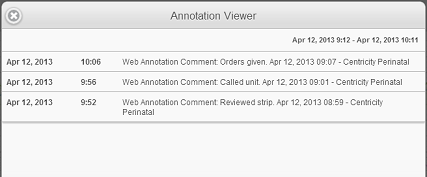About Web Annotation Comments
The Web Annotation Comment screen can be used to enter a text note to a patient’s fetal strip from within Centricity Perinatal Web, if configured.
Web Annotation Comment Creation
The Web Annotation Comment allows you to create a web annotation for any minute of a patient’s fetal monitor session that you have loaded in the Patient Details View. This annotation can then be seen in Centricity Perinatal Web as well as Centricity Perinatal and Centricity Perinatal - Connect.
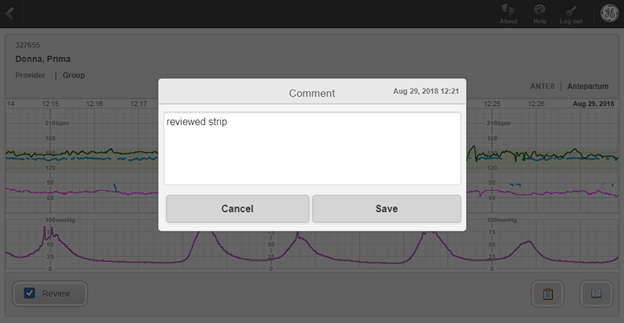
Web Annotation Viewer
Annotations are available for the time you have loaded for your patient. You can view the web annotation comments, connect annotation comments, and other annotations. Annotations must exist on the CPN fetal strip or Connect time continuum to be seen in the Web Annotation Viewer. Web Annotation Comments can only be viewed in a patient’s details between the time the first grid started and the time the final grid ended. These comments and annotations must be configured items in order to be viewed. Annotations corrected (struck through) in Centricity Perinatal - Connect will not be displayed.